Eazy Fix contains a license activation technology for license management, which means you must activate your Eazy Fix installation in order to authenticate the license.
Activate Eazy Fix over Internet Connection
If the computer you are installing Eazy Fix on has Internet connection, you can easily activate Eazy Fix license over the Internet connection.
1. Upon your purchase of Eazy Fix, you will receive a Licensed Product ID from EAZ Solution. You can install Eazy Fix with the Licensed Product ID and the activation will be done AUTOMATICALLY during setup, you don't need to do anything. Or if you already have a demo version of Eazy Fix installed, you can activate the demo setup with the Licensed Product ID without uninstall and reinstall the software.
2. To activate a demo setup, right click Eazy Fix tray icon and select ABOUT from the popup menu. Click on Activate button on the ABOUT window. Enter the Licensed Product ID provided by EAZ Solution into the text box (replacing the demo ID) and then click on the Activate button.
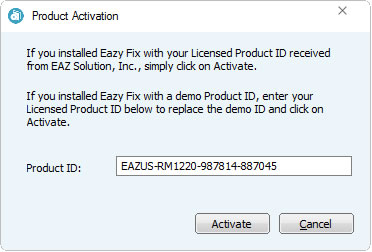
The computer needs to restart to activate the Eazy Fix pre-OS module. Eazy Fix will be fully activated after the restart.
Activate Eazy Fix without Internet Connection
To activate Eazy Fix license on a PC without Internet connection, you need to manually enter an activation code. To get an activation code for your Eazy Fix setup, email your licensed Product ID and machine ID to support@eazsolutions.com, our suport team will generate the activation code for the installation based on the IDs you provided.



